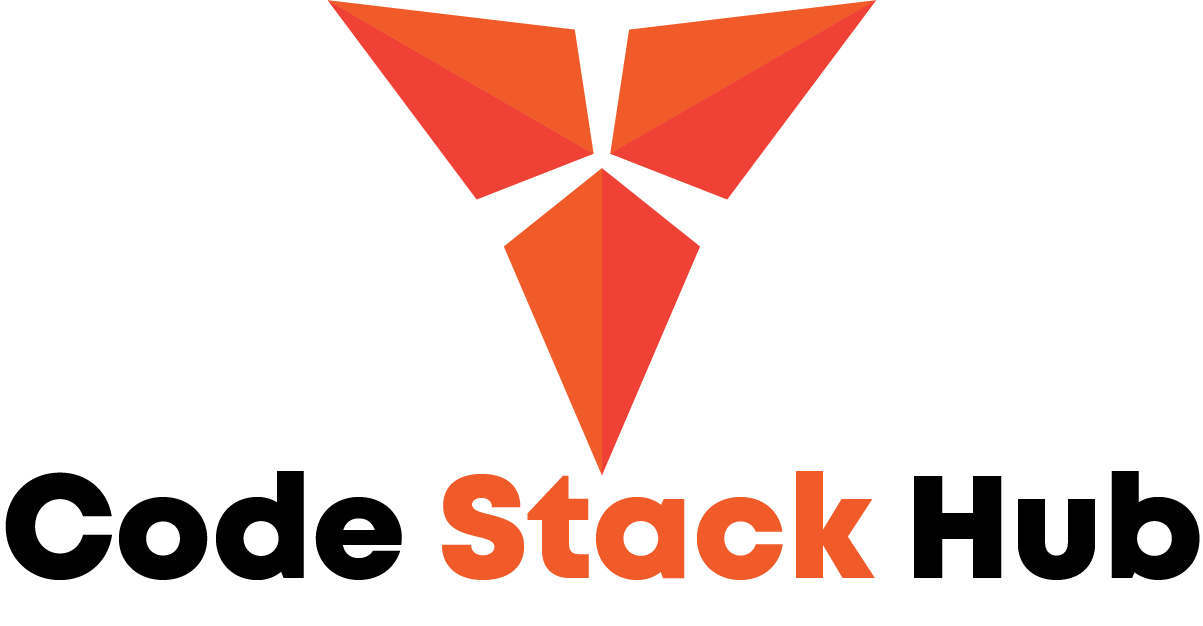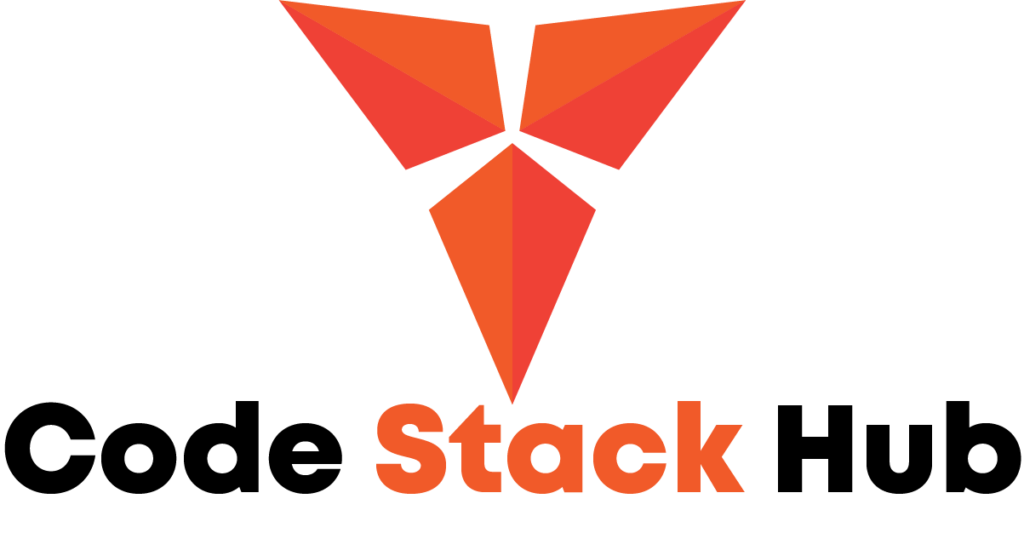In the digital world, your website is often the first place people meet your brand, and great design can make all the difference. Whether you’re looking to build your own website or work with a designer, understanding the principles, trends, and tools behind effective website design is essential. Here’s your guide to creating a visually stunning and user-friendly site that keeps visitors coming back for more.
Why Website Design Matters
Website design shapes how people perceive your brand. A well-designed website conveys credibility, builds trust, and helps guide users seamlessly through the information they’re seeking. Studies show that users often judge a website’s credibility within seconds, and a poor design can make them bounce without exploring further.
In essence, good design is both an art and a science. It combines aesthetics and functionality to create a user-centered experience. The aim? A site that not only looks fantastic but also supports user goals and conversions.
Key Elements of Effective Website Design
- User-Centered LayoutYour design should be intuitive and easy to navigate. An effective layout puts essential elements in easily accessible spots, ensuring users don’t have to search to find what they need. Think of a layout like the blueprint of a house—every room has a purpose, and it should be clear where each room (or page) leads.Key Tips:
- Use Grids: A grid-based layout provides structure and makes it easy to create balance.
- Hierarchy: Visual hierarchy guides users’ attention to the most critical parts of each page. Use size, color, and contrast to highlight important information.
- White Space: Don’t overcrowd! White space, or negative space, gives your content room to breathe, making it easier for users to digest.
- Consistent Branding and VisualsConsistency in branding is crucial for recognition. Fonts, color schemes, and logo usage should be consistent throughout the site. Choose a limited color palette that complements your brand and use it consistently to create a cohesive look.Key Tips:
- Color Psychology: Colors evoke emotions. Use them to communicate your brand’s vibe—blue for trust, red for energy, green for growth, etc.
- Custom Imagery: Stock photos can feel generic. Custom photography or illustrations add personality and authenticity to your site.
- Responsive DesignWith over half of web traffic coming from mobile devices, a responsive design is non-negotiable. A responsive site automatically adjusts its layout and content to fit various screen sizes, from desktops to smartphones.Key Tips:
- Flexible Grids: Use flexible grids and layouts that adapt to different screens.
- Responsive Media: Ensure images and videos resize correctly on mobile.
- Mobile-First Design: Start by designing for smaller screens first, then scale up. This approach ensures a streamlined experience on mobile devices.
- Clear and Compelling Calls-to-Action (CTAs)Every website should have clear CTAs that guide users toward your primary goals, whether it’s signing up for a newsletter, making a purchase, or filling out a form. CTAs should stand out visually and provide clear instructions.Key Tips:
- Contrast: Make your CTA buttons a contrasting color so they stand out.
- Action-Oriented Text: Use text that encourages action, like “Get Started,” “Subscribe Now,” or “Learn More.”
- Optimized PerformanceA slow-loading site frustrates users and negatively affects SEO rankings. Optimizing site performance ensures that users don’t leave out of impatience. Plus, it helps search engines prioritize your site in search results.Key Tips:
- Image Compression: Use compressed images to reduce load times without sacrificing quality.
- Code Minification: Clean up HTML, CSS, and JavaScript files by removing unnecessary characters and whitespace.
- Lazy Loading: Load images only when they’re about to appear on the user’s screen to save bandwidth.
Latest Trends in Website Design
Staying up-to-date with design trends helps keep your site fresh and appealing. Here are some of the biggest trends in 2024:
- Dark ModeDark mode is easy on the eyes and gives websites a sleek, modern look. It’s increasingly popular and easy to implement as an alternative theme option for users.
- Micro-InteractionsSmall animations, like a button changing color when hovered over or an icon that animates when clicked, enhance the user experience without overwhelming them. Micro-interactions add a subtle layer of engagement and make the site feel interactive.
- Minimalism and Bold TypographyClean and minimalistic designs that use bold typography have become a go-to trend. Large headings, clean layouts, and simple color schemes are visually impactful and easy to navigate.
- 3D Elements and Immersive DesignWith advances in web technology, 3D elements and animations are now easier to incorporate. They add depth and make the website experience feel immersive.
- Augmented Reality (AR)More brands are experimenting with AR, particularly in e-commerce. AR allows users to “try” products virtually, such as seeing how furniture would look in their home.
Essential Tools for Website Designers
Whether you’re a beginner or a pro, there are tools out there to streamline every part of the design process. Here are some must-haves:
- Figma: An all-in-one design tool for creating UI, prototyping, and collaborating in real-time.
- Adobe XD: Great for wireframing, prototyping, and adding interactivity to your designs.
- Canva: A beginner-friendly tool for creating graphics and visual content without a steep learning curve.
- WordPress: A popular content management system (CMS) that’s ideal for building customizable websites.
- Elementor: A drag-and-drop page builder plugin for WordPress, allowing you to create beautiful designs without coding.
- GTmetrix: A website speed test tool that provides insights into site performance and suggests improvements.
Tips for Building an Engaging Website
Creating a website that resonates with your audience is more than just putting visuals together. Here are some bonus tips:
- Understand Your Audience: Research your audience’s needs and preferences to design a site that appeals directly to them.
- Use Authentic Content: High-quality, relevant content keeps visitors engaged and builds trust. Avoid generic stock photos in favor of real images or illustrations.
- Prioritize Accessibility: Design with accessibility in mind to ensure your website is usable for everyone, including people with disabilities.
- Test and Iterate: Regularly test your site’s usability and gather user feedback. Websites are never really “done” and should evolve with user needs and feedback.
Conclusion: Design with Purpose
Website design is a powerful tool for building an online presence. By focusing on usability, performance, and aesthetics, you can create a site that reflects your brand and connects with users.
Stay up-to-date with trends, invest in the right tools, and prioritize user experience. Whether you’re designing a personal portfolio or a complex e-commerce platform, purposeful design can set your website apart and drive your digital success.