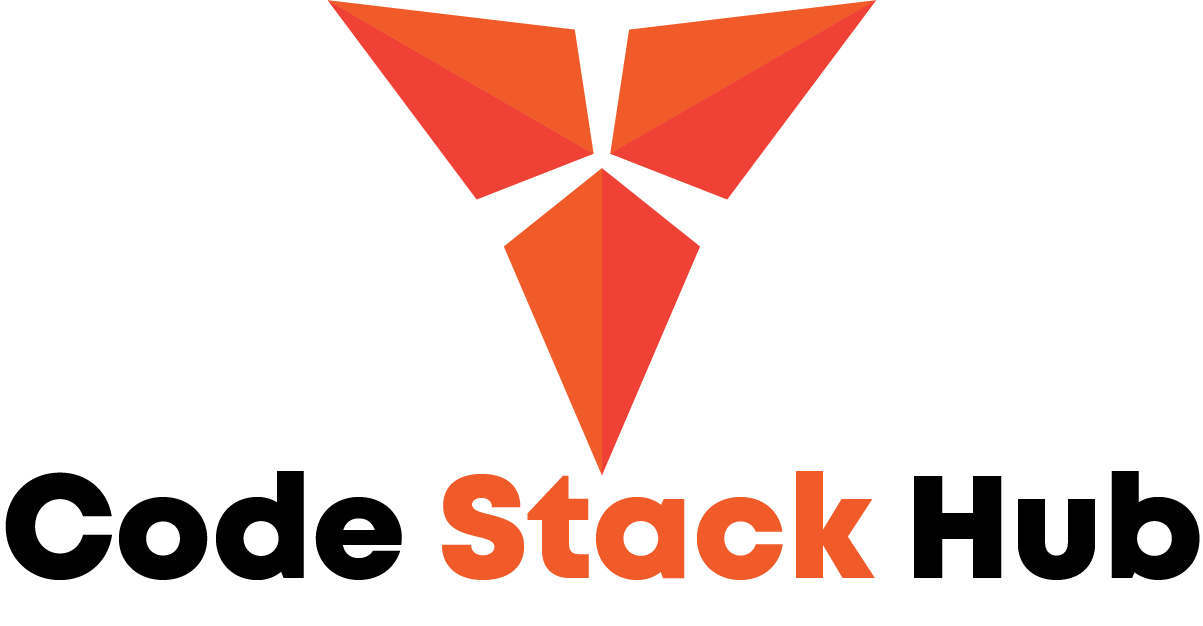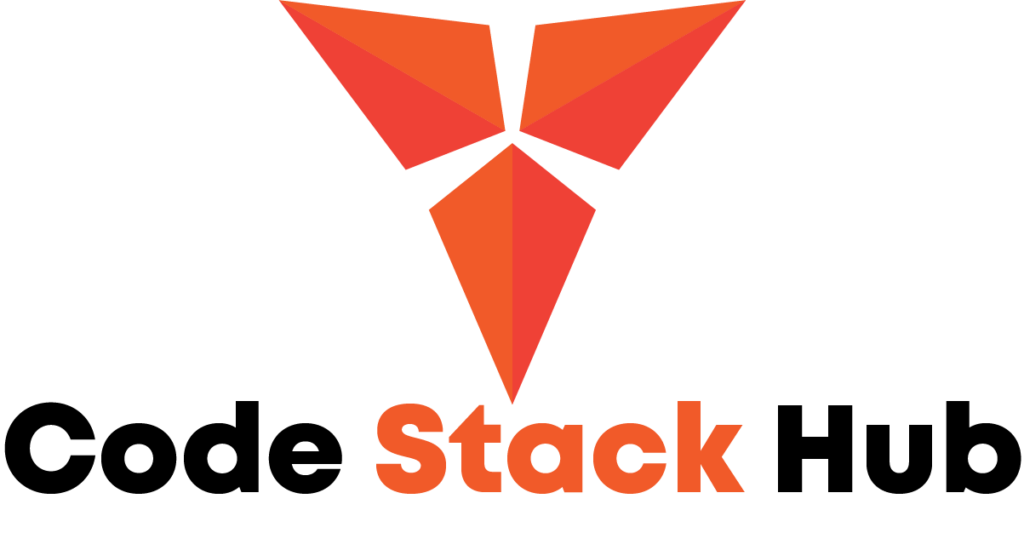In today’s world, apps are a part of our daily routine, simplifying everything from socializing to shopping, learning, and more. But what makes an app stand out in such a crowded market? The answer often lies in design. App design is about creating a smooth, enjoyable user experience (UX) and a visually appealing interface (UI) that keeps users coming back. In this blog post, we’ll explore the fundamentals of app design, key principles, and the latest trends shaping the field.
What is App Design?
App design is the process of creating the visual and interactive elements of a mobile app. It focuses on delivering a user-friendly experience that aligns with the app’s purpose, ensuring that every screen, button, and interaction is intuitive. Good app design involves both UX (User Experience) design, which covers the flow and usability, and UI (User Interface) design, which includes the visual aesthetics.
Key Principles of App Design
Creating a well-designed app requires balancing aesthetics, usability, and functionality. Here are some core principles:
- SimplicitySimple designs are often the most effective. Avoid clutter, keep the layout clean, and focus on essential features. Users should understand the app’s purpose and flow quickly and effortlessly.
- ConsistencyConsistency helps users learn the app’s functions more easily. Stick to a cohesive color scheme, typography, and design elements throughout the app. This makes navigation more intuitive and reduces the learning curve.
- User-Centric ApproachUser experience should be at the forefront of every design decision. Conducting user research and gathering feedback during the design process helps tailor the app to meet real user needs and preferences.
- Intuitive NavigationUsers should be able to navigate through the app with ease. Buttons, icons, and links should be where users expect them to be. Adding a navigation bar or a clear menu structure can guide users to important areas of the app.
- AccessibilityMake your app accessible to everyone, including users with disabilities. Consider features like adjustable text sizes, high-contrast modes, and screen reader compatibility. Accessibility improves the app experience for a broader audience.
- Visual HierarchyOrganize content with a clear visual hierarchy, drawing attention to the most important elements. For instance, place primary buttons in more prominent positions and use larger fonts for headings.
The App Design Process
Designing an app involves several steps to bring ideas to life and refine them into a polished product. Here’s a typical workflow:
- Research and IdeationStart by defining the app’s purpose and the problem it solves. Conduct user research to understand the target audience and gather insights about their preferences, needs, and challenges.
- WireframingWireframes are low-fidelity, simplified sketches that map out the app’s layout and basic elements. This step is essential for planning the app’s structure without focusing on the design details yet.
- Creating a PrototypePrototypes are interactive mock-ups that simulate the user experience. They allow designers and stakeholders to test the app’s functionality and flow, helping identify potential issues before the development stage.
- UI DesignThis is where visual design comes in. Apply colors, fonts, images, and other visual elements to bring the wireframe to life. A cohesive design style that aligns with the brand’s identity will make the app memorable and visually appealing.
- User TestingTesting with real users provides invaluable feedback. Identify areas where users encounter friction and gather insights to make necessary adjustments to the app’s usability and design.
- Iteration and RefinementDesign is an iterative process. Based on feedback from testing, refine the design and make adjustments to improve the user experience. This stage may involve multiple rounds of revisions to create the best possible app experience.
Essential Tools for App Design
Several tools can help simplify and streamline the app design process:
- FigmaFigma is a popular, collaborative design tool that allows designers to create wireframes, prototypes, and high-fidelity designs. Its cloud-based platform is ideal for real-time collaboration.
- Adobe XDAdobe XD is known for its powerful prototyping capabilities and integration with other Adobe products, making it a solid choice for designers in the Adobe ecosystem.
- SketchSketch is a widely used design tool for creating app layouts and interfaces. It’s particularly popular among macOS users and offers many plugins for added functionality.
- InVisionInVision is a prototyping tool that allows designers to turn static designs into interactive mock-ups, making it easier to test app functionality and flow.
- PrinciplePrinciple is an animation and prototyping tool that allows designers to add motion to their UI designs, making it perfect for creating engaging animations and transitions in mobile apps.
Key Trends in App Design
App design trends are constantly evolving. Here are some of the most notable trends in 2024:
- Dark ModeDark mode not only looks sleek but also reduces eye strain and saves battery life on OLED screens. Many apps now offer a dark theme option for a modern, user-friendly experience.
- MicrointeractionsMicrointeractions are subtle animations or visual cues that guide users and add personality to the app. For instance, a “like” button that briefly animates when tapped enhances engagement and gives instant feedback.
- NeomorphismNeomorphism blends elements of skeuomorphism and flat design, creating a soft, 3D effect that’s visually appealing. This trend adds a sense of depth while keeping a minimalist aesthetic.
- Voice User Interface (VUI)Voice-activated controls are on the rise, especially for hands-free tasks and accessibility. Integrating voice functionality can make the app more accessible and efficient for users.
- PersonalizationApps are increasingly personalizing the user experience, offering content based on user preferences and behaviors. Personalization boosts user satisfaction and engagement, making the app feel more relevant.
- Augmented Reality (AR)AR is transforming app experiences by overlaying digital information in the real world. From virtual try-ons in shopping apps to interactive gaming, AR offers unique, immersive experiences.
Tips for Successful App Design
Creating a standout app requires attention to detail and user feedback. Here are some tips to help you design a successful app:
- Prioritize PerformanceUsers expect fast, smooth experiences. Optimize the app design to ensure quick loading times and efficient performance, particularly for image-heavy and interactive elements.
- Think Mobile-FirstDesign specifically for mobile screens by keeping touch targets large enough, text readable, and layouts responsive. Mobile-first design ensures your app is easy to use on all devices.
- Use Recognizable IconsUse icons that are universally recognizable and make it clear what each button or function does. This minimizes confusion and enhances usability.
- Focus on OnboardingFirst impressions matter. A good onboarding process helps new users understand the app’s features and benefits quickly, boosting retention rates.
- Balance Innovation and UsabilityUnique designs are appealing, but don’t compromise usability for novelty. Stick to standard navigation patterns and design elements where possible to keep the app user-friendly.
- Listen to User FeedbackCollect feedback throughout the design and development process, and after launch, monitor user reviews. Continual improvement based on user feedback keeps the app relevant and engaging.
Wrapping Up: The Importance of Good App Design
App design plays a crucial role in a user’s first impression and long-term engagement with an app. A well-designed app not only looks good but also offers an intuitive, enjoyable experience that meets user needs. By following key principles, using the right tools, and staying updated with the latest trends, designers can create apps that stand out in a crowded marketplace.
Whether you’re a seasoned designer or just starting, focusing on usability, consistency, and user feedback will set your app on the path to success. With the right design approach, you’ll be able to create an app that not only attracts downloads but also builds a loyal user base.