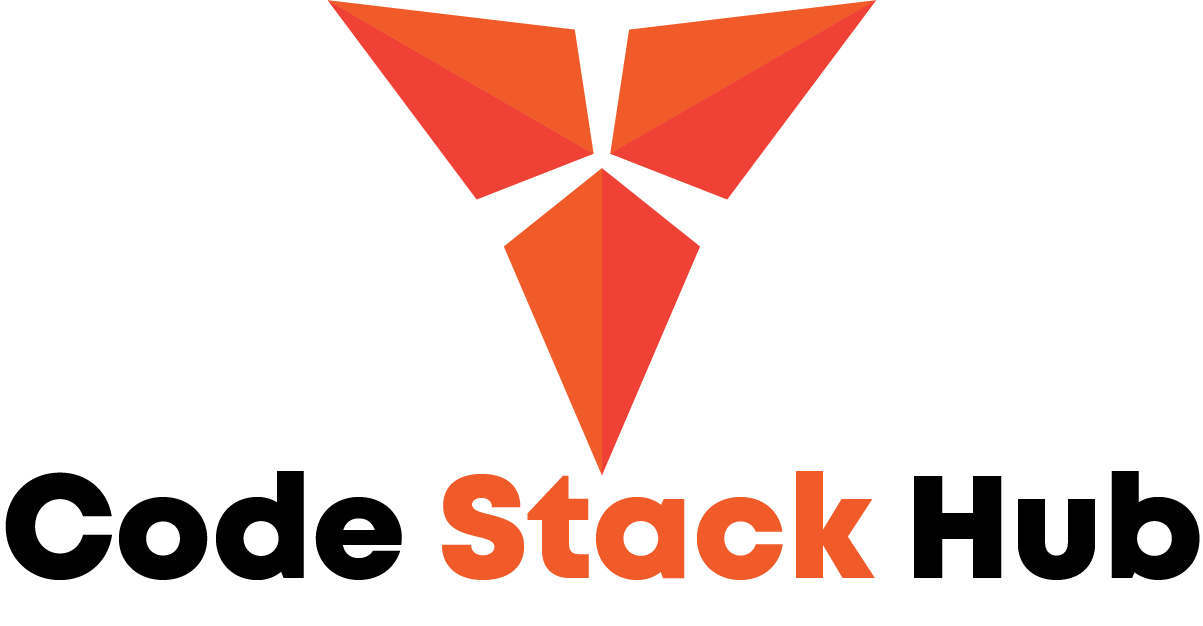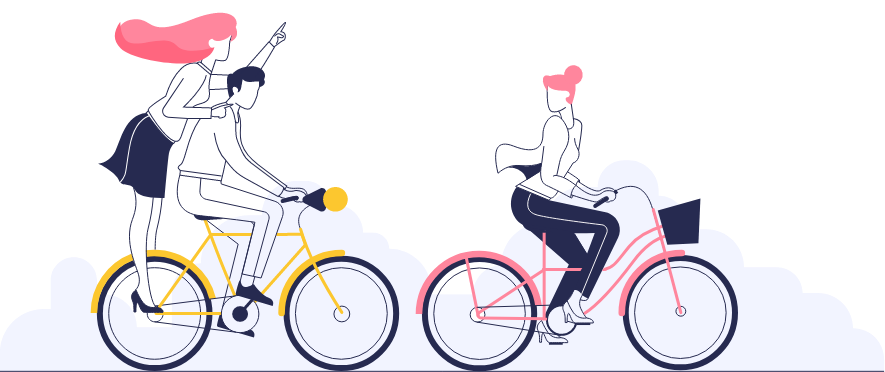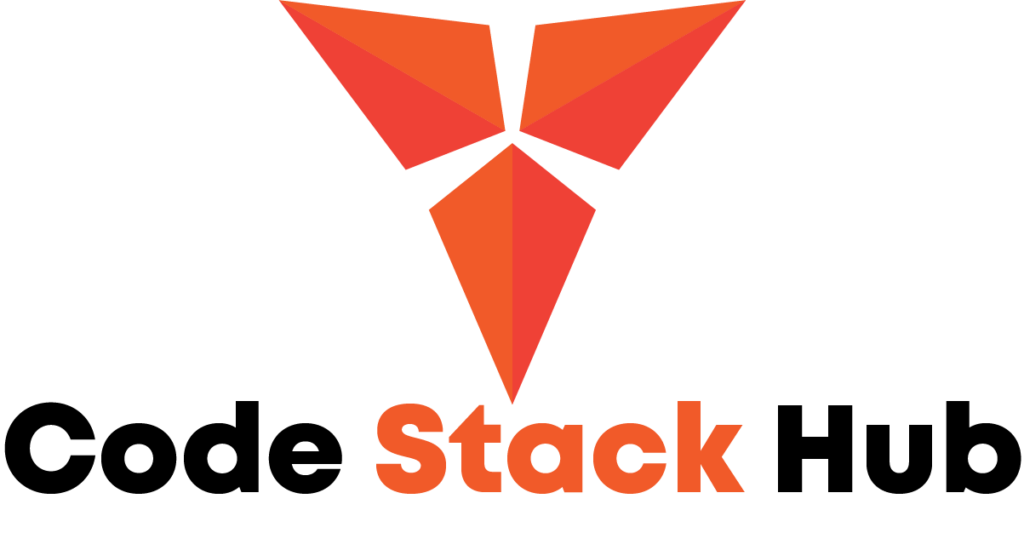Mobile apps are an integral part of our daily lives, and mobile development, particularly for iOS, continues to be a dynamic and in-demand field. Whether you’re looking to build an app for your business or dive into iOS development as a career, understanding the process, tools, and trends is essential for success. In this blog post, we’ll explore what it takes to create high-quality mobile apps, focusing on iOS development, tools, and trends shaping the industry.
Why Mobile Development Matters
Mobile apps provide convenience, accessibility, and value at our fingertips. Businesses use apps to engage customers, streamline operations, and offer personalized experiences. With billions of mobile users worldwide, the app market is vast, and well-designed apps can create a significant competitive advantage. Mobile development can mean native development for iOS or Android or cross-platform development that serves both.
What Sets iOS Development Apart?
iOS development refers to building applications specifically for Apple’s iOS operating system, which powers the iPhone, iPad, Apple Watch, and Apple TV. Developing for iOS involves unique guidelines, frameworks, and tools provided by Apple, such as Xcode, Swift, and the App Store guidelines. iOS users are often considered highly engaged, and the platform is known for its high security, seamless user experience, and performance.
The Mobile and iOS Development Process
Building an iOS app follows a structured process to ensure functionality, user-friendliness, and scalability. Here’s a breakdown of each step in the development journey:
- Define the Idea and GoalsEvery successful app starts with a clear purpose. Define what problem the app will solve or what value it will offer. Research the target audience, study competitor apps, and determine the core features your app must have.
- Designing the User Experience (UX) and User Interface (UI)iOS apps are known for their intuitive design and consistency. UX and UI design focus on making the app easy to use, visually appealing, and aligned with Apple’s Human Interface Guidelines. This stage includes creating wireframes, building a prototype, and mapping out the user journey.
- Choosing the Right Technology StackThe iOS tech stack includes essential tools like:
- Swift: Apple’s powerful and fast programming language for iOS, macOS, watchOS, and tvOS apps.
- Objective-C: The older language still used in legacy apps but often replaced by Swift in new projects.
- Xcode: Apple’s integrated development environment (IDE) for building, testing, and deploying iOS apps.
- Developing the AppThis is where coding begins! iOS development involves both frontend and backend work, depending on the app’s complexity.
- Frontend Development: This includes coding the user interface, animations, and screen transitions using Swift and UIKit or SwiftUI, Apple’s framework for building declarative interfaces.
- Backend Development: If the app requires a database, user accounts, or other server-side features, backend development is essential. Common backend options include Firebase, AWS, and custom-built APIs.
- Testing and DebuggingApple provides testing tools like XCTest and TestFlight to test functionality, performance, and usability. Testing on multiple devices, from older iPhone models to the latest ones, is crucial to ensure compatibility. Quality assurance (QA) testing should cover:
- Functionality: Ensuring all features work as intended.
- User Experience: Checking for intuitive interactions and usability.
- Performance: Assessing load time, battery usage, and resource efficiency.
- Launching on the App StoreOnce the app is thoroughly tested, it’s time to submit it to the App Store. Apple has strict guidelines, so review them carefully before submission. After submission, the app goes through Apple’s review process. Upon approval, it becomes available for download on the App Store.
- Maintenance and UpdatesRegular updates and maintenance are necessary to fix bugs, add features, and adapt to new iOS versions. Monitoring user feedback, analytics, and performance metrics can guide future improvements.
Key Tools and Frameworks for iOS Development
- XcodeXcode is Apple’s official IDE for macOS, providing all the tools needed for iOS development, from coding and debugging to performance testing and app deployment. It includes Interface Builder for UI design and XCTest for automated testing.
- Swift and SwiftUI
- Swift: Apple’s powerful programming language designed for iOS development. It’s safe, fast, and easy to learn for beginners.
- SwiftUI: A modern UI framework for building interfaces across all Apple platforms with less code. SwiftUI allows developers to create apps that look consistent across devices while using a declarative syntax.
- CocoaPods and Swift Package ManagerThese are dependency managers for iOS development. They help manage third-party libraries and integrate additional functionality into your app, saving development time.
- TestFlightTestFlight allows developers to distribute beta versions of their apps to testers. It’s essential for gathering feedback, fixing bugs, and optimizing the user experience before launch.
- FirebaseFirebase is a versatile backend-as-a-service (BaaS) platform that offers features like real-time databases, authentication, and analytics. It’s popular among iOS developers for its ease of integration.
- Core DataCore Data is Apple’s framework for managing data storage within an app. It allows developers to manage complex data models and persist data across app launches.
Latest Trends in Mobile and iOS Development
The mobile app industry is constantly evolving. Here are some of the biggest trends shaping iOS development in 2024:
- Augmented Reality (AR)With the introduction of ARKit, Apple has made it easier for developers to integrate AR features into iOS apps. From gaming to shopping, AR is enhancing user experiences, making them more interactive and immersive.
- Machine Learning (ML)Apple’s Core ML framework allows developers to integrate machine learning capabilities into apps. ML can be used for image recognition, natural language processing, and predictive analytics, creating highly personalized experiences.
- SwiftUI and Declarative UISwiftUI has gained momentum for its simplicity and efficiency in building user interfaces. As Apple continues to improve SwiftUI, more developers are adopting this framework for a faster, more scalable way to design UIs.
- 5G OptimizationWith the expansion of 5G, app developers are building apps that leverage faster speeds, low latency, and high data transfer. 5G enables seamless streaming, real-time gaming, and enhanced AR/VR experiences.
- Health and Fitness AppsiOS apps focusing on health and wellness are in high demand. With the Apple HealthKit and the Apple Watch, developers are building apps that track fitness metrics, provide mindfulness exercises, and monitor user health.
- Increased Focus on Privacy and SecurityWith each iOS update, Apple continues to emphasize user privacy. Features like App Tracking Transparency (ATT) and iCloud Private Relay have raised the standard for protecting user data, and developers must adapt their apps accordingly.
Tips for Succeeding in Mobile and iOS Development
Whether you’re a beginner or an experienced developer, here are some tips to help you succeed in iOS development:
- Stay Updated with Apple’s EcosystemApple’s annual Worldwide Developers Conference (WWDC) announces the latest iOS updates, new frameworks, and tools. Staying current with these changes is crucial for building optimized apps.
- Focus on User Experience (UX)Design is at the heart of iOS development. Adhere to Apple’s Human Interface Guidelines and prioritize an intuitive, enjoyable user experience.
- Optimize for PerformancePerformance is crucial in mobile apps. Focus on code efficiency, use optimized images, and limit resource-intensive processes to ensure smooth performance, especially on older devices.
- Learn SwiftSwift is the future of iOS development. If you’re new to iOS development, investing time in learning Swift and SwiftUI will help you build modern and efficient applications.
- Utilize Feedback and AnalyticsGathering feedback from users and analyzing app performance through analytics tools can help you continuously improve your app. Apps that evolve based on user needs tend to be more successful.
Conclusion: Building for the Future of Mobile
Mobile and iOS development are essential skills in today’s tech-driven world. The iOS platform continues to grow, with new tools and technologies making it easier to build high-quality apps. Whether you’re building a startup app or adding to Apple’s ecosystem, understanding the process, tools, and trends will set you up for success.
The world of mobile development offers endless possibilities for creating meaningful, user-friendly applications that make a difference in people’s lives. Dive in, stay curious, and start building for the future!